(Comments)
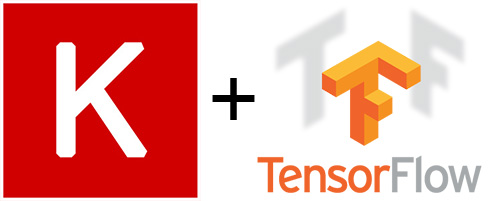
TensorFlow r1.4 was release not long ago late October.
If you haven't updated yet,
pip3 install --upgrade tensorflow-gpu
Some changes worth notice,
In this post, I will show you how to turn a Keras image classification model to TensorFlow estimator and train it using the Dataset API to create input pipelines.
If you haven't read TensorFlow team's Introduction to TensorFlow Datasets and Estimators post. Read it now to have an idea why we do what we do here.
See you just happen to be in a region where you do not have access to any Google's websites, which kindly sucks, so I summarized it here for you.
You should use Dataset API to create input pipelines for TensorFlow models. It is the best practice way because:
feed_dict or the queue-based pipelines).Estimators is a high-level API that reduces much of the boilerplate code you previously needed to write when training a TensorFlow model.
Two possible way to create Estimators: Pre-made Estimators to generate a specific type of model, and the other one is to create your own with its base class.
Keras integrates smoothly with other core TensorFlow functionality, including the Estimator API
All right, enough for the intros, let's get to the point to build our Keras Estimator.
For simplicity reason, let's build a classifier for the famous dog vs cat image classification.
The cats vs. dogs dataset was made available by Kaggle.com as part of a computer vision competition in late 2013. You can download the original dataset at https://www.kaggle.com/c/dogs-vs-cats/download/train.zip
We are only using a small portion of the training data.
After downloading and uncompressing it, we will create a new dataset containing three subsets: a training set with 1000 samples of each class, and a test set with 500 samples of each class. This part of the code is omitted here, check out my GitHub to grab it.
from tensorflow.python.keras.applications.vgg16 import VGG16
from tensorflow.python.keras import models
from tensorflow.python.keras import layers
conv_base = VGG16(weights='imagenet',
include_top=False,
input_shape=(150, 150, 3))
model = models.Sequential()
model.add(conv_base)
model.add(layers.Flatten())
model.add(layers.Dense(256, activation='relu'))
model.add(layers.Dense(1, activation='sigmoid'))
conv_base.trainable = False
model.compile(loss='binary_crossentropy',
optimizer=tf.keras.optimizers.RMSprop(lr=2e-5),
metrics=['acc'])
We are leveraging the pre-trained VGG16 model's convolution layers. aka the "convolutional base" of the model. Then we add our own classifier fully connected layers to do binary classification(cat vs dog).
Note that since we don't want to touch the parameters pre-trained in the "convolutional base", so we set them as not trainable. Want to go deeper how this model works? Check out this great
model_dir = os.path.join(os.getcwd(), "models//catvsdog").replace("//", "\\")
os.makedirs(model_dir, exist_ok=True)
print("model_dir: ",model_dir)
est_catvsdog = tf.keras.estimator.model_to_estimator(keras_model=model,
model_dir=model_dir)
model_dir will be our location to store trained
I found that I have to specify the full path, otherwise, otherwise Tensorflow will complain about it later during training.
When we train our model, we'll need a function that reads the input image files/labels and returns the image data and labels. Estimators require that you create a function of the following format:
def input_fn():
...<code>...
return ({ 'input_1':[ImagesValues]},
[ImageTypeLogits])
The return value must be a two-element tuple organized as follows: :
- The first element must be a dictionary in which each input feature is a key. We have only one 'input_1' here which is the input layer name for the model that took processed image data as input for the training batch.
- The second element is a list of labels for the training batch.
So here is
def imgs_input_fn(filenames, labels=None, perform_shuffle=False, repeat_count=1, batch_size=1):
def _parse_function(filename, label):
image_string = tf.read_file(filename)
image = tf.image.decode_image(image_string, channels=3)
image.set_shape([None, None, None])
image = tf.image.resize_images(image, [150, 150])
image = tf.subtract(image, 116.779) # Zero-center by mean pixel
image.set_shape([150, 150, 3])
image = tf.reverse(image, axis=[2]) # 'RGB'->'BGR'
d = dict(zip([input_name], [image])), label
return d
if labels is None:
labels = [0]*len(filenames)
labels=np.array(labels)
# Expand the shape of "labels" if necessory
if len(labels.shape) == 1:
labels = np.expand_dims(labels, axis=1)
filenames = tf.constant(filenames)
labels = tf.constant(labels)
labels = tf.cast(labels, tf.float32)
dataset = tf.data.Dataset.from_tensor_slices((filenames, labels))
dataset = dataset.map(_parse_function)
if perform_shuffle:
# Randomizes input using a window of 256 elements (read into memory)
dataset = dataset.shuffle(buffer_size=256)
dataset = dataset.repeat(repeat_count) # Repeats dataset this # times
dataset = dataset.batch(batch_size) # Batch size to use
iterator = dataset.make_one_shot_iterator()
batch_features, batch_labels = iterator.get_next()
return batch_features, batch_labels
Arguments for this function
As a sanity check, let's dry run the imgs_input_fn() and look at its output.
next_batch = imgs_input_fn(test_files, labels=test_labels, perform_shuffle=True, batch_size=20)
with tf.Session() as sess:
first_batch = sess.run(next_batch)
x_d = first_batch[0]['input_1']
print(x_d.shape)
img = image.array_to_img(x_d[8])
img.show()
It output the shape of our image and image itself
(20, 150, 150, 3)

Looks like color channels 'RGB' has changed to 'BGR' and shape resized to (150, 150) for our model. That is the correct input format the VGG16's "convolutional base" is expecting.
TensorFlow release 1.4 also introduces the utility tf.estimator.train_and_evaluate
This function enables distributed execution for training and evaluation, while still supporting local execution.
train_spec = tf.estimator.TrainSpec(input_fn=lambda: imgs_input_fn(test_files,
labels=test_labels,
perform_shuffle=True,
repeat_count=5,
batch_size=20),
max_steps=500)
eval_spec = tf.estimator.EvalSpec(input_fn=lambda: imgs_input_fn(test_files,
labels=test_labels,
perform_shuffle=False,
batch_size=1))
tf.estimator.train_and_evaluate(est_catvsdog, train_spec, eval_spec)
The model training result will be saved to ./models/
tensorboard --logdir=./models/catvsdog
Here we only predict the first 10 images in the test_files.
predict_results = est_catvsdog.predict(
input_fn=lambda: imgs_input_fn(test_files[:10],
labels=None,
perform_shuffle=False,
batch_size=10))
predict_logits = []
for prediction in predict_results:
predict_logits.append(prediction['dense_2'][0])
To predict we can set the labels to None because that is what we will be predicting. 'dense_2' is our model's output layer name, prediction['dense_2'][0] will be one single float number between 0~1 where 0 means a cat image and 1 is a dog image.
Check the prediction result
predict_is_dog = [logit > 0.5 for logit in predict_logits]
actual_is_dog = [label > 0.5 for label in test_labels[:10]]
print("Predict dog:",predict_is_dog)
print("Actual dog :",actual_is_dog)
It outputs
Predict dog: [False, False, True, False, True, True, False, False, False, False] Actual dog : [False, False, True, False, True, True, False, False, False, False]
The model correctly classified all 10 images.
We build a Keras Image classifier, turn it into a TensorFlow Estimator, build the input function for the Datasets pipeline. Finally, train and estimate the model. Go ahead and check out the full source code in my GitHub repo for this post.
Introduction to TensorFlow Datasets and Estimators-Google developers blog
Announcing TensorFlow r1.4 -Google developers blog
Share on Twitter Share on Facebook
Comments